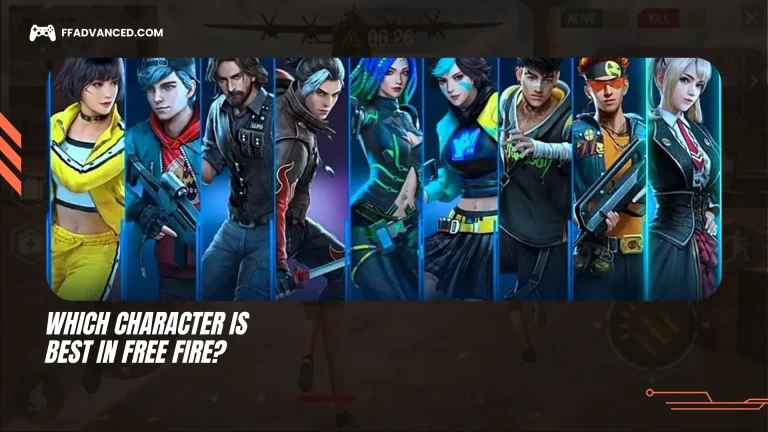How to Play Free Fire as a Beginner? – A Complete Guide
Free Fire is a battle royale game where 50 players parachute onto an island and fight to be the last one standing. The game is popular because each match lasts only around 10 minutes, making it ideal for quick sessions. Since it is accessible and runs smoothly on low-end phones, many users across Asia and Latin America enjoy it. In addition, Free Fire offers various game modes, fun characters with unique abilities, and the option to play online with friends.
The game receives frequent updates approximately every two months, including new content, events, and characters. It also has a large esports audience, including the Free Fire World Series. These features make Free Fire both thrilling and accessible to millions of players worldwide.

System Requirements and Installation
To play Free Fire on mobile, you’ll need Android 4.4 or iOS 9, at least 1GB of RAM, and 1.5GB of storage. For better performance, Android 7 or iOS 11 with 3GB of RAM is recommended.
- You can also play Free Fire on a PC by downloading an emulator such as BlueStacks.
- Go to the official BlueStacks website, download the installer, and follow the setup prompts.
- Once it’s installed, open BlueStacks, log in with your Google account, then search for “Free Fire” in the Play Store and install it.
If you want to optimize your PC for the best performance, use Windows 10 or higher, at least 8GB of RAM, an SSD, and a good graphics card. You can also consider other emulators, such as LDPlayer or NoxPlayer. If you’re experiencing lag, consider using a tool like LagoFast.
Setting Up Your Account
You can log in to Free Fire using your Facebook, Google, or VK account, or create a new account with your email. If you play as a guest, be sure to link your account to Facebook, Google, or VK to save your progress when changing devices or uninstalling the game.
Steps to Log in or Create an Account
- Open Free Fire: When you launch the game, you will see options to log in or create a new account.
- Choose a Login OptionYou can log in quickly using Facebook, Google, or VK, or sign up using your email.
- Link Your Guest Account: If you’re playing as a guest, be sure to link your account to Facebook, Google, or VK to save your progress
Lost Account?
If you lose access to your Free Fire account, try the Account Recovery option in the game.
If your account is linked to Facebook or Google, use the Forgot Password feature provided by those services.
Keep Your Account Secure
Never share your login details. Buying or selling Free Fire accounts violates the game’s rules and may result in a permanent ban.
Understanding the Game Interface
Free Fire is divided into four primary sections: the Main Lobby, In-Game HUD, Inventory, and Settings.
Main Lobby – This is the game’s home screen. You can select game modes (such as Battle Royale or Clash Squad), switch characters, customize outfits and skills, check your status, and adjust settings.
In-Game HUD – During a match, you can view your health, ammo, mini-map, action buttons (for jumping, crouching, etc.), weapons, and match score.
Inventory – This is where you store your weapons, armor, health kits, and other items. You can also check your backpack’s capacity.
Settings – In this section, you can adjust your controls, graphics, sound, language, and network settings.
Basic Controls and Gameplay Mechanics
Free Fire is a mobile battle royale game where you fight to be the last player standing on a randomly generated island map. You can move your character around using the joystick and shoot or aim with on-screen buttons. You can also jump, crouch, go prone, and sprint when needed. A mini-map shows the location of the safe zone and nearby enemies.
At the start of the game, you’re dropped onto the map without any items. You must search for weapons, armor, and health kits throughout the match. You can carry up to three weapons and use Gloo Walls for cover. Headshots deal more damage than body shots, and auto-aim assists new players with aiming.
Players can choose from three game modes: Battle Royale (50 players), Clash Squad (4v4), and Lone Wolf (1v1). Pets offer special abilities, and weapon skins provide extra power. Beginners should practice in Training Mode, use the mini-map, and customize their HUD layout for the best experience.
Landing and Looting
Landing and looting efficiently are vital in Free Fire, especially when building a winning early-game strategy. A good start helps you find better weapons and survive longer.
Tips for Mastering Landing and Looting
- As soon as you jump from the plane, dive straight toward your chosen landing spot to reach it quickly and safely.
- High-level areas often have better gear but are also crowded with enemies. Sometimes it’s safer to land in less popular locations.
- Once you land, focus on grabbing weapons, armor, and healing items as quickly as possible.
- Some characters have unique abilities that help you land faster or find better loot.
- Familiarize yourself with high-loot areas and common landing zones to plan smarter routes.
- Falco increases your gliding speed, helping you land faster and reach loot before others.
- Tell your teammates your landing plans and share useful loot when possible.
- If you land in a popular spot, be prepared for immediate combat.
- Keep practicing to improve your speed and accuracy in landing and looting.
Upgrading and Customizing Your Character
There are endless possibilities for enhancing your character in Free Fire. The more you customize your character, the more powerful, appealing, and reliable it will become. To unlock new characters, you can spend gold and diamonds or earn them through event rewards.
You can upgrade characters using character fragments, which enhance their skills, whether through temporary boosts, long-term improvements, or unlocking special versions. Many of these characters also have “awakened” versions, which come with enhanced abilities. To unlock these, you must complete daily missions and earn unique rewards, including character fragments.
You can even unlock extra skill slots to combine abilities from other characters. Customization includes outfits, accessories, and emotes, letting you personalize your character’s appearance.
When choosing skills, consider whether your role is attacking, defending, or supporting. Experiment with different skill combinations and use your materials wisely to maximize your character’s potential.
Common Mistakes to Avoid
Many newcomers make mistakes in Free Fire, and these can often lead to a quick loss. Landing in hot-drop zones like Pochinok often leads to early elimination. Instead, choose a less crowded location to start.
Don’t forget to use your character’s special skill. It can be very helpful in fights. I recommend choosing a few strong weapons and sticking with them to learn their ranges and how to use them effectively.
Always take cover behind trees or walls to stay protected during encounters. Standing still while looting can make you an easy target, so always stay on the move. Rushing into battles without a plan is risky. Use Gloo Walls wisely and think about your enemy’s position before engaging.
Always check the mini-map for danger zones and nearby enemies, marked by red dots. Avoid driving near enemies or making unnecessary noise, especially in the final zones where skilled players dominate.
Read More On Free Fire
- Who Is the GOAT Player in Free Fire?
- 4 Finger Settings in Free Fire
- Free Fire Best Sensitivity Settings for Headshots
Conclusion
Free Fire is a quick and enjoyable game that anyone can play, even if you have never tried a battle royale game before. If you are new to the game, start by learning the basics of movement, shooting, survival, and using your character’s unique skill. Don’t worry about winning right away; just focus on improving with each match. With practice, you will improve over time. Be patient, stay vigilant, and most importantly, enjoy the experience.