How to Find and Report Bugs in Free Fire Advance Server?
Free Fire Advance Server is a beta version of the popular battle royale game where players can test new updates like weapons, characters, and other features before they are officially released. This platform is only available to selected players and is not open to the public.
To join the FF Advance Server, you need to register through the process provided by Garena. After joining, you must give feedback on the new features and report any bugs you find. In return, the developers reward you with in-game items like skins and diamonds.
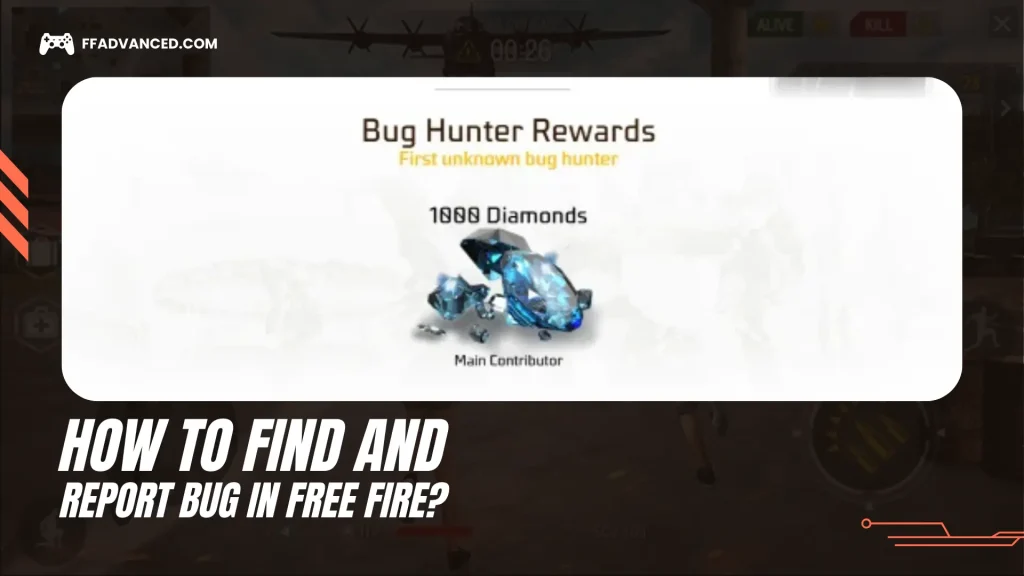
How to Access the Free Fire Advance Server?
To access the Free Fire Advance Server, you must register during the limited time it is open. If you are an experienced player and know a lot about the mechanics and gameplay of Free Fire, you should join this platform. After the registration process, Garena will review your profile, and if you are selected, you will receive a redeem code through your email. Here are some methods to access the Advance Server:
- First of all Visit the official Free Fire Advance Server website.
- Now you have to Log in using your Free Fire account.
- There you have to Fill in the required details and accept the terms and conditions.
- If selected, you will receive a special link to download the Advance Server.
If you have been selected, follow these steps to download and install the server:
- You have to use the provided link to download the Advance Server APK file.
- Note that this version is separate from the regular Free Fire game, so you can keep both versions installed on your device.
- Once the download is complete, install the APK.
- Open the app and log in with your Free Fire account to test out the new features.
How to Find Bugs in Free Fire Advance Server?
To find bugs, you need to play the game carefully with a proper strategy. Since this is a testing platform, there are definitely chances of finding bugs easily. You must play with full attention and look for crashes, glitches, gameplay issues, or features that don’t work as expected.
Try out all the weapons, characters, and maps. While using weapons, check if they fire properly, and with characters, see if their abilities like speed boost, healing, or shooting are working correctly. Explore every corner of the map to make sure everything functions well. Your main focus should be on whether the gameplay runs smoothly or not.
Also, try using vehicles in the gameplay to check if they run at a good speed and if they are safe to use while playing in a defensive or aggressive style. Make sure to test both aggressive and defensive approaches during the game.
How to Report A Bug?
To report a bug, you need to visit the official Free Fire Advance Server website. There you will find a ‘Report Bug’ or ‘Submit a Request’ section and fill out a form with the following information:
- Provide your device model and operating system (for example, Android or iOS).
- Mention which Beta version you are playing.
- Write a clear description of the bug.
- Give a step-by-step guide on how the bug happens.
- Share your feedback about what you expected and what actually happened.
- Attach detailed videos or screenshots to show the bug.
When you report a bug with clear and detailed information, it helps the developers improve the gameplay for everyone. The game developers work to make the game better and also give in-game rewards to players for their feedback.
Read More On Free Fire
- Can You Play Free Fire on PS4?
- How to Create a Room in Free Fire?
- Best Key Mapping for Playing Free Fire on PC
- 4 Finger Settings in Free Fire
Conclusion
Testing and reporting bugs in the Free Fire Advance Server is a great way to help improve your favorite game. You also get early access to exciting new features. By following a few simple steps, joining the Advance Server, playing the game, finding bugs, and reporting them, you become a valuable part of the development process.
You are helping developers fix issues before the update reaches millions of players. This makes the game more enjoyable for everyone. So, prepare yourself, start testing, and become an in-game hero! Your contributions can make Free Fire even better.






