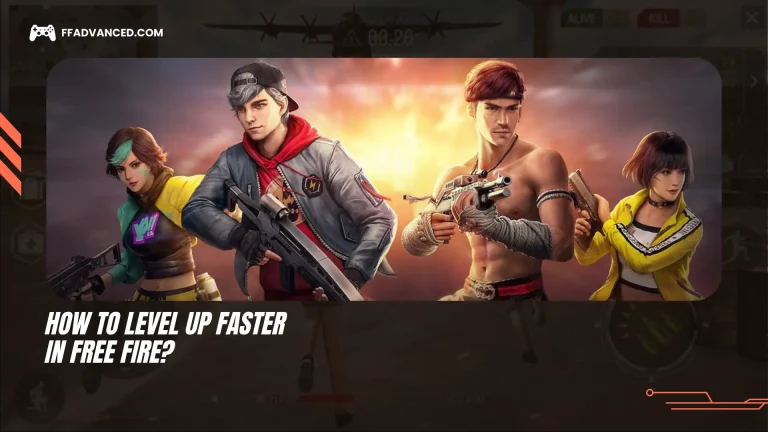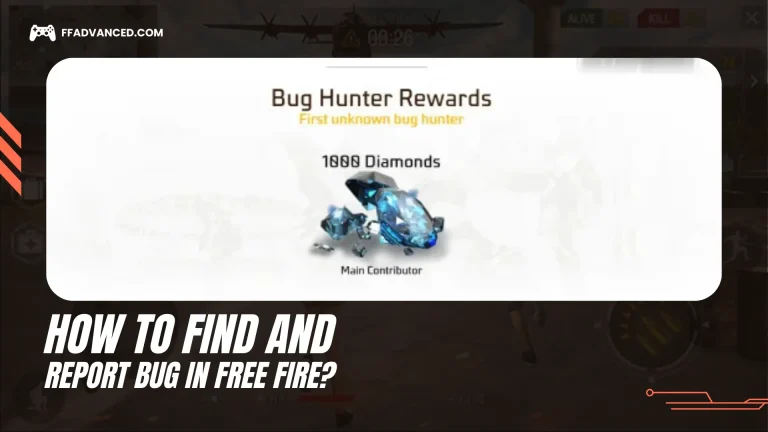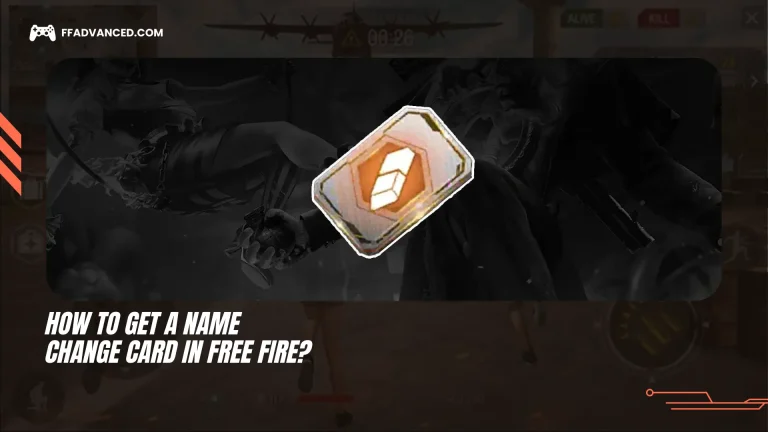How to Create a Room in Free Fire? – Complete Details
Free Fire is one of the most popular battle royale games. It lets players enjoy exciting matches with friends and people from all over the world. One of its best features is the Custom Room. This lets you make a private match that only invited players can join.
You can use a Custom Room to practice with friends, hold a small tournament, or play privately with a few people. It lets you control the match settings and choose who can join, making the game more fun and personal.

What is a Custom Room in Free Fire?
A Custom Room in Garena Free Fire is a private match that you can create and manage. You can play with players you choose, including your friends. A Custom Room gives you more control over the game than a regular match. To make one, you need a Custom Room Card. You can get these from events, rewards, or buy them from the store.
In a Custom Room, you can choose the map, number of players, game mode, and more. This lets you make the match exactly how you want. They are great for practicing, having friendly matches, or holding small tournaments. You can also control who joins the room, giving you more control over the game. Custom Rooms are perfect if you want a more personal Free Fire experience. For a better Free Fire experience, you should also try the FF Advance Server.
Requirements to Create a Room
To make a Custom Room in Free Fire, you need a Custom Room Card and at least ten players if you want to play in Classic mode. You can get a Room Card from events, by buying one, or by collecting Dog Tags.
Open Free Fire and go to the mode selection screen. Tap the Custom button at the bottom right, then tap Create. Choose the game mode, pick a map, and set a password if you want. After the room is made, share the Room ID and password with your friends so they can join. When you have at least ten players, press Start to begin your match.
Step-by-Step Guide to Creating a Room
To create a Custom Room in Free Fire, follow these steps:
- First, open Free Fire and go to the main menu.
- On the left side, tap the Custom Room option.
- Now tap Create Room to start setting it up.
- Give your room a cool name so your friends know it’s yours.
- If you want, add a password to keep random players out.
- Choose how many players can join (up to 50).
- Pick your favorite game mode like Battle Royale or Clash Squad.
- Select the map you want to play on.
- Change the rules if you like — you can set weapon limits, change zone speed, or allow spectators.
- When everything is ready, press Start to begin.
- Share the Room ID and password with your friends so they can join.
How to Join a Custom Room
To play in a Custom Room, you need the Room ID and password from the person who created it. Follow these steps:
- You have to create custom room with in-game currency like diamonds if you have them in your store.
- First of all you have to open Free Fire and go to the main menu.
- Now Click the Custom Room option on the left-hand side.
- Then you have to choose the Join Room button on the right.
- Now enter your Room ID, and if there is a password, input it.
- Finally you have to click Join to enter the waiting lobby.
Custom Room Settings Explained
Custom Room settings let you make matches the way you like. You can choose game modes like Classic, Clash Squad, or Training. You can pick maps, set the number of players, and add a password. You can also allow spectators and change rules like which weapons are available, character levels, and how fast the zone shrinks. This is great for both casual fun and serious practice.
How to Invite Friends or Other Players
- First, you have to create the room as explained above.
- Once the room is created, you will see the Room ID and password.
- Now share this information with your friends.
- They can open Free Fire, go to the Custom Room section, and enter the details to join the match.
Tips for Hosting a Smooth Custom Game
Share the Room ID and password so everyone can join easily. Tell players any special rules before the match starts to avoid confusion. To stay focused, you can limit or turn off spectators.
Always follow the host’s rules so everyone can have fun. While waiting for the match to start, chat with others to keep things friendly. Custom Rooms are also a good way to practice, try new tactics, and improve your skills with different weapons and game styles.
Common Errors and How to Fix Them
In some cases, players may face common problems in Free Fire’s Custom Rooms, but most can be fixed easily.
Room Full
The Room Full error appears when the maximum player limit is reached. Check if there are any empty slots before trying to join. If you are the room creator, adjust the player limit to fit the number of friends you want to invite.
Lag or Loading Problems
If the game loads slowly or freezes, it could be due to a weak internet connection or device issues. Try restarting your internet, lowering the game’s graphics settings, restarting the game, or clearing the game cache. Also, check if there are any available updates for the game.
Emulator Issues
Players using emulators may have trouble joining a room because Free Fire blocks some popular emulators to prevent cheating. Before creating a room, turn off the “Block Emulator” option and make sure your emulator is set up correctly.
Issues with Joining or Creating Rooms
Enter the correct Room ID and password when joining. If you still face problems, restart your game or device. If that doesn’t work, update your game. If the issue continues, contact Garena Support for help.
Advantages of Custom Rooms
Custom Rooms in Free Fire give players many benefits that make the game more fun and useful. Here are some advantage you can enjoy:
- You can practice in a relaxed setting without worrying about losing rank points. This helps you get better at aiming, shooting, and planning your moves.
- You can also make small tournaments with your friends or guild to compete in a friendly way and enjoy the game more.
- Custom Rooms are a great way to play with friends, chat, and have fun while building stronger bonds.
Read More On Free Fire
- How Many Gloo Wall Skins Are There In Free Fire?
- How To Push Rank In Free Fire?
- Best Key Mapping for Playing Free Fire on PC
Conclusion
Making a Custom Room in Free Fire is a fun way to play private matches with friends, practice your skills, or enjoy friendly competition. You only need one Custom Room Card to make a room. As the creator, you can choose the map, game mode, and player settings.
Custom Rooms let you enjoy the game your way and level up faster by giving you more chances to practice. You can practice in private, hold small tournaments, or just have fun with your friends. Once you know how to make and join Custom Rooms, you can enjoy Free Fire even more.